1、What does U means?
A rack unit or one U is the standard size for servers and other network equipment that is installed in 19 inch server racks. 1U is 44.5mm.
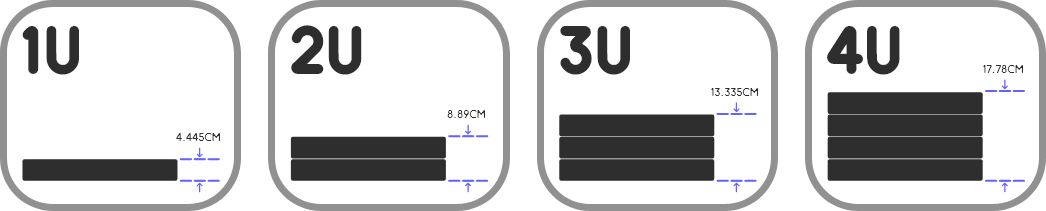
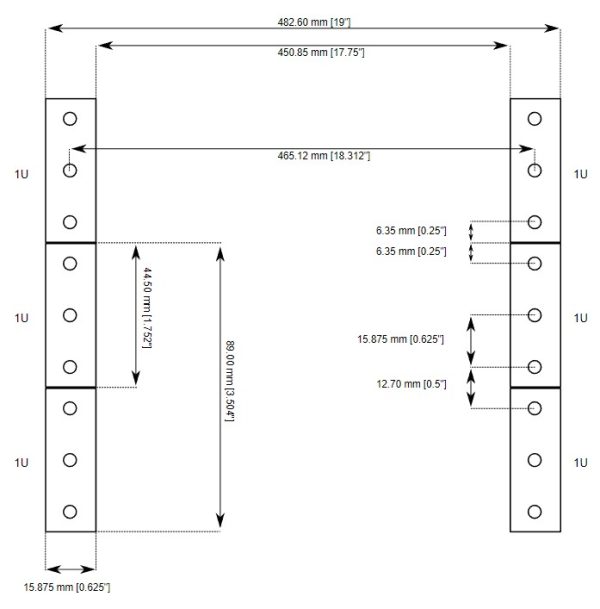
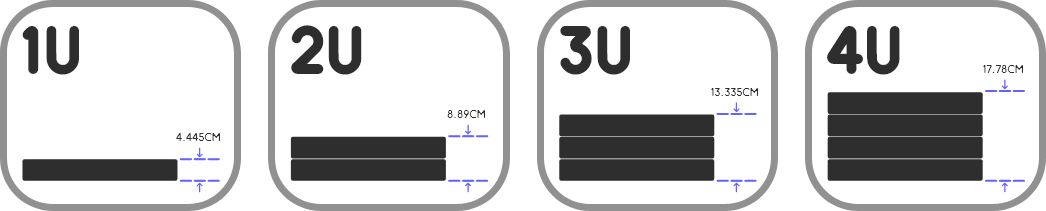
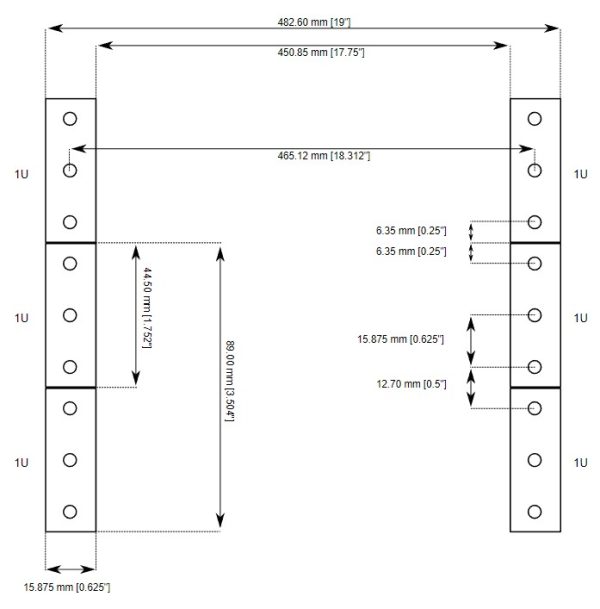
2、How to choose your networking cabinet?
1.First confirm the total height of all the equipment after stacking.
2.Confirm the maximum depth of the device.
3.Confirm that the maximum width of the device is less than 450mm.
Provide the above information and we will be able to suggest a suitable networking cabinet size for you.
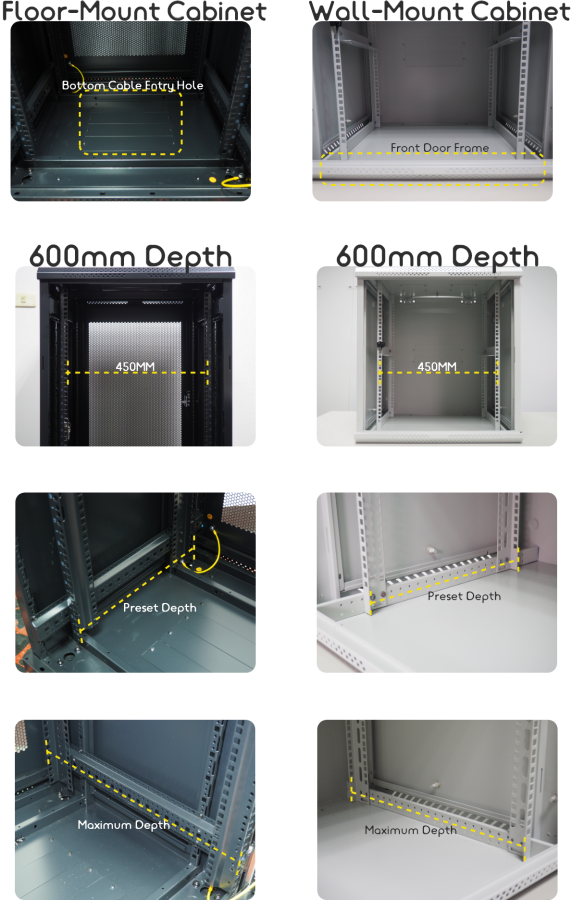
2.Confirm the maximum depth of the device.
3.Confirm that the maximum width of the device is less than 450mm.
Provide the above information and we will be able to suggest a suitable networking cabinet size for you.
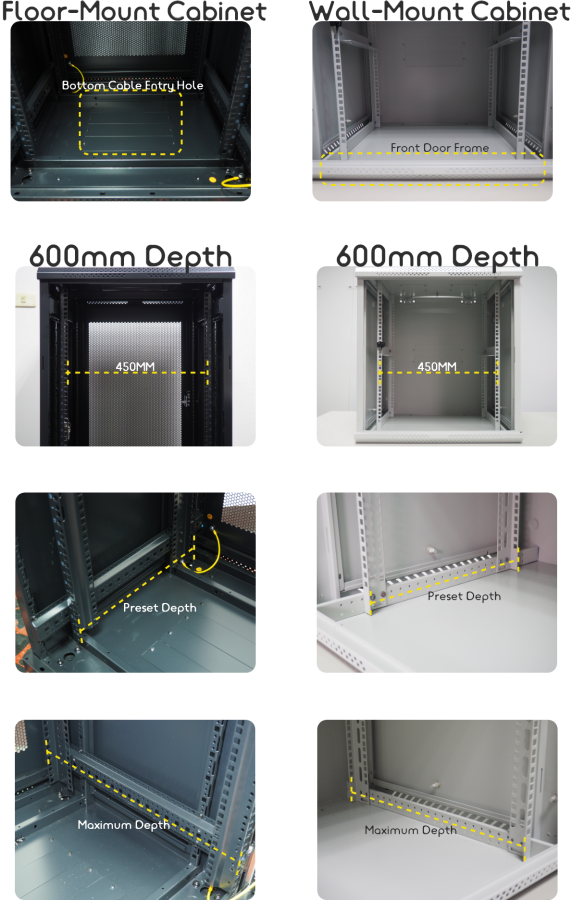
3、What is the inner width, inner depth and inner height of the floor-mount cabinet?
1.It is recommended that the maximum usable inner depth is the outer depth minus 100mm (eg: for a cabinet with an outer depth of 600mm, the usable inner depth is about 500mm).
2.The inner width is 450mm between the two mounting profiles.
3.The maximum inner depth is the outer depth minus the front and rear door 50mm.
4.The inner height is the U number multiplied by 4.45mm, which is the usable height.
2.The inner width is 450mm between the two mounting profiles.
3.The maximum inner depth is the outer depth minus the front and rear door 50mm.
4.The inner height is the U number multiplied by 4.45mm, which is the usable height.
4、What is the inner width, inner depth and inner height of the wall-mount cabinet?
1.It is recommended that the maximum usable inner depth is the outer depth minus 70mm (eg: for a cabinet with an outer depth of 600mm, the usable inner depth is about 530mm).
2.The inner width is 450mm between the two mounting profiles.
3.The maximum inner depth is the outer depth minus the front and rear door 30mm.
4.The inner height is the U number multiplied by 4.45mm, which is the usable height.
2.The inner width is 450mm between the two mounting profiles.
3.The maximum inner depth is the outer depth minus the front and rear door 30mm.
4.The inner height is the U number multiplied by 4.45mm, which is the usable height.
5、Can equipment be placed on the bottom of the cabinet?
1.The bottom of the floor-mount cabinet cannot place the equipment due to the cable entry hole. It is recommended to add a shelf.
2.The bottom of the wall-mounted cabinet can be placed equipment, but the equipment front will be blocked by the cabibnet door frame.
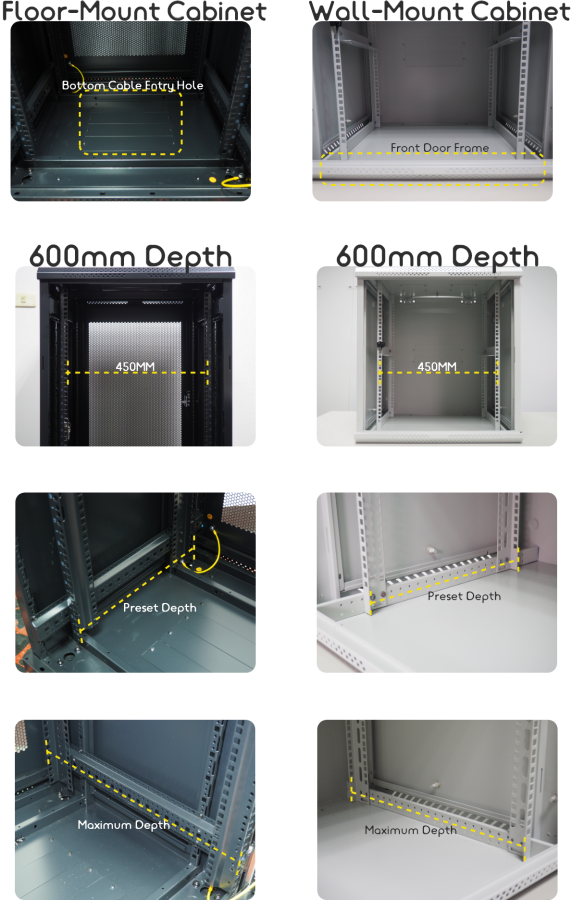
2.The bottom of the wall-mounted cabinet can be placed equipment, but the equipment front will be blocked by the cabibnet door frame.
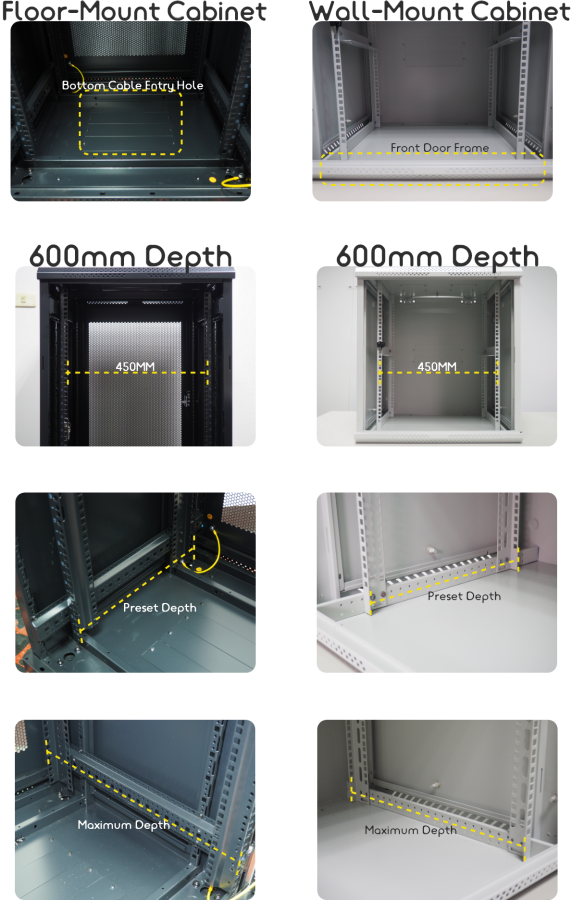
6、How to choose prpper shelf?
1.If you are using ANP networking cabinets, you can provide the model or take a photo, then we can provide the suggested shelf model.
2.If the sheklf is used in the your existing cabinet, please refer to the photo below, and provide three dimensions of ABC, we will provide suggestions according to the size.
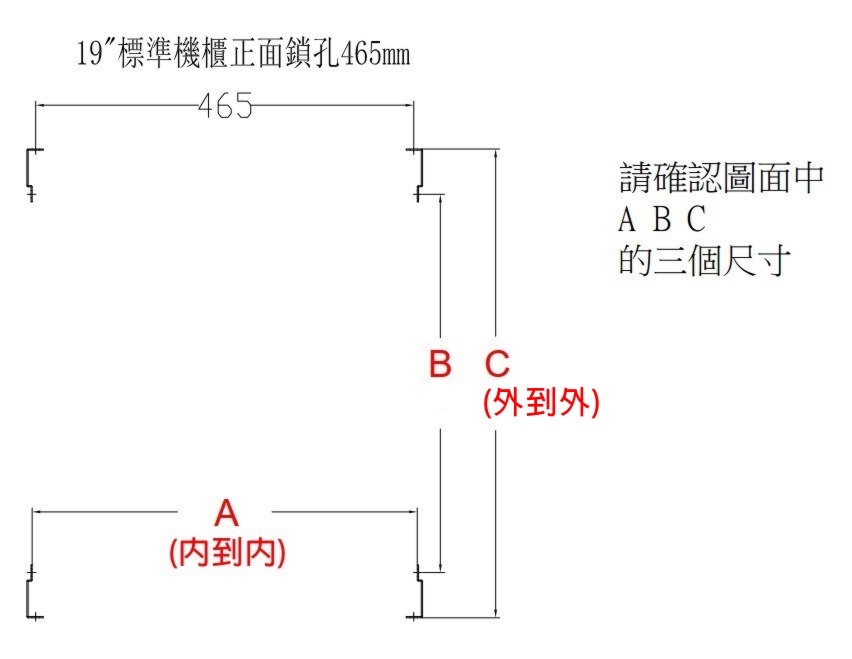
2.If the sheklf is used in the your existing cabinet, please refer to the photo below, and provide three dimensions of ABC, we will provide suggestions according to the size.
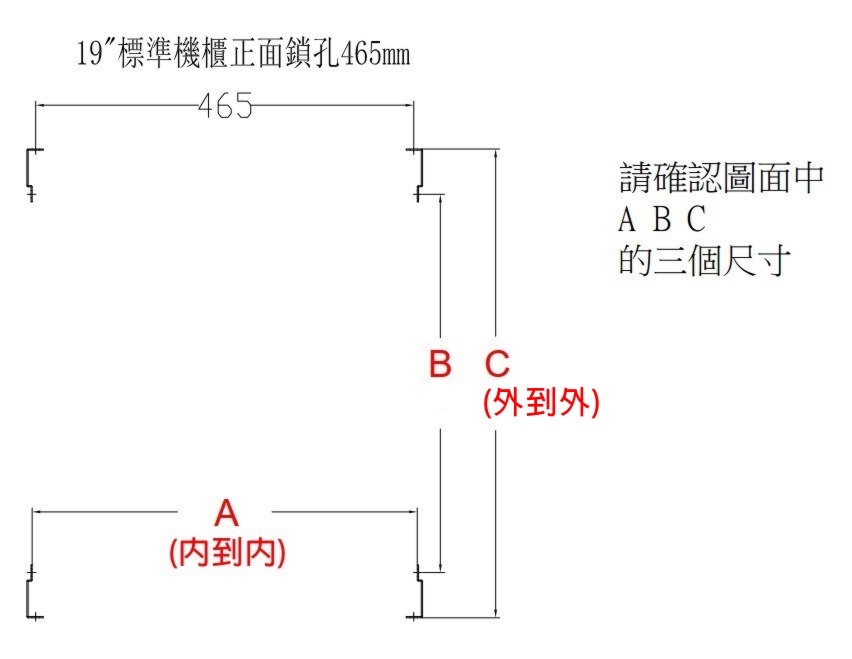
7、Fan noise
The fan is a low noise fan, please refer to the video below.
8、Wall-mounted cabinet fan unit wind direction
1.Please install sticker face up, the wind direction is the toward to the sticker.
2.The wall cabinet fan unit is a set of two.

2.The wall cabinet fan unit is a set of two.

9、How to install the sliding shelf?
1.First separate the slide rails on both sides from the shelf.
2.Adjust the front and rear positions of the mounting ears to the distance that the mounting profiles can be locked.
3.Fix the slide rails on both sides on the mounting profiles respectively.
4.Snap the shelf into.

2.Adjust the front and rear positions of the mounting ears to the distance that the mounting profiles can be locked.
3.Fix the slide rails on both sides on the mounting profiles respectively.
4.Snap the shelf into.

10、How far can the sliding shelf be pulled out?
AP-SAUL26 is about 300mm
AP-SAUL28 is about 500mm
AP-SAUL20 is about 680mm

AP-SAUL28 is about 500mm
AP-SAUL20 is about 680mm

11、What is the overall height of the wall-mounted cabinet after castors installed?
1.The height of the castors is about 7cm, so the total height will increase by 7cm.
2.The castors is a set of four, two of which are with brake.
2.The castors is a set of four, two of which are with brake.
12、LCD Monitor width limitation
1.The maximum monitor width cannot exceed 50cm.
2.If the width is less than 43cm, it can be placed on the shelf, or with AP-AYMBKT-1.
3.If the width is greater than 43cm and less than 50cm, it is recommended to use AP-AYMBKT-2.
4.If the width is greater than 50cm, it needs to be confirmed according to the installation status.
2.If the width is less than 43cm, it can be placed on the shelf, or with AP-AYMBKT-1.
3.If the width is greater than 43cm and less than 50cm, it is recommended to use AP-AYMBKT-2.
4.If the width is greater than 50cm, it needs to be confirmed according to the installation status.
13、PDU voltage
PDUs with six or eight ports are suitable for 110V or 220V environments.


14、How to install M6 screws and cage nuts?
It is recommended to use a small flat-blade screwdriver as a tool for installing cage nuts. Please refer to the video below.
15、Can the cabinets be locked on both sides?
There are quick-release doors on both sides of the cabinet, you can purchase additional locks No.: AY-C4035L



OLYMPUS DIGITAL CAMERA

OLYMPUS DIGITAL CAMERA
16、Can a 600mm deep floor-mount cabinet be installed with a four-fan unit?
600mm outer depth cabinets are generally equipped with two fan unit, if you want to install four fan sets, will need to change to 90-degree power cable by yourself.


17、How to install leveling feet ?
1.Take out the leveling feet from the box, and place the cabinet on the floor.
2.Screw the leveling feet into the M12 hole on the outer side of the castor (no need to remove castors).
3.Stand up the cabinet, and adjust nuts to the appropriate height.

2.Screw the leveling feet into the M12 hole on the outer side of the castor (no need to remove castors).
3.Stand up the cabinet, and adjust nuts to the appropriate height.

18、Whether the cabinet and accessories come with screw M6 cage nuts and screws?
22U cabinet come with 20 sets of M6 cage nuts and screws
32U cabinet come with 30 sets of M6 cage nuts and screws
42U cabinet come with 40 sets of M6 cage nuts and screws
all accessories such as shelf come with M6 cage nuts and screws too
32U cabinet come with 30 sets of M6 cage nuts and screws
42U cabinet come with 40 sets of M6 cage nuts and screws
all accessories such as shelf come with M6 cage nuts and screws too
19、Whether the networking cabinet can be customized?
The cabinet can be customized, and can be quoted according to the drawing and demand.
custom-made-cabinet
custom-made-cabinet
20、Tools that will be used?
Floor-cabinet: Allen screw (5mm), phillips screw (above #1)
Wall-mounted cabinet: Star screw (T25), phillips screw (above #1)
Fan: Star screw (T25)
Shelf: Phillips screw (#1 above) or allen screw (5mm)
Wall-mounted cabinet: Star screw (T25), phillips screw (above #1)
Fan: Star screw (T25)
Shelf: Phillips screw (#1 above) or allen screw (5mm)
21、Tempered glass temperature resistance?
Thickness: 5.0mm
Heat resistance: 240 degrees
Heat resistance: 240 degrees